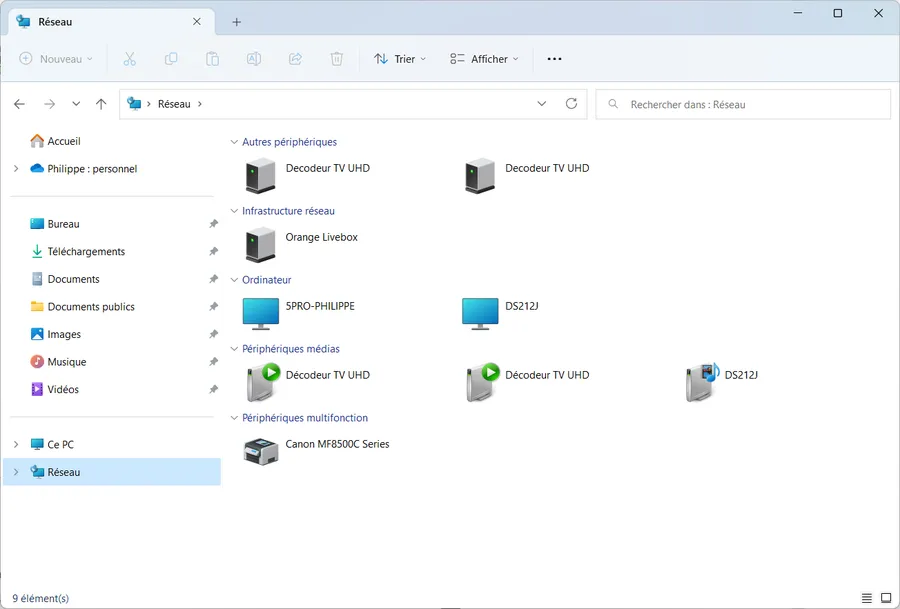Linux shared Folder in Windows Home Network
Windows PC
I run Windows 11.
I connect to the Linux workstation (Mint 21) using ssh in a Windows Terminal.
For now, I can’t use the name of the remote station, instead so I use its IP address
ssh philippe@192.168.1.44
Linux PC
Once connected to the Linux box
sudo apt install samba
sudo apt install wsdd
Check if wsdd is up and running
sudo service wsdd status
wsdd.service - Web Services Dynamic Discovery host daemon
Loaded: loaded (/lib/systemd/system/wsdd.service; enabled; vendor preset: enabled)
Active: active (running) since Thu 2022-12-29 10:18:19 CET; 10min ago
Docs: man:wsdd(8)
Main PID: 67591 (python3)
Tasks: 1 (limit: 9150)
Memory: 16.7M
CPU: 232ms
CGroup: /system.slice/wsdd.service
└─67591 python3 /usr/sbin/wsdd --shortlog --chroot=/run/wsdd
Create a public folder
sudo mkdir -p /home/share
sudo chmod 777 /home/share
Tune the Samba configuration
sudo nano /etc/samba/smb.conf
Edit the file
Edit 0
Comment the 2 lines
#interfaces = 127.0.0.0/8 eth0
#bind interfaces only = yes
Edit 1
Before the ### Debugging/Accounting ### section for example, add the following lines
# Philippe
# see https://techviewleo.com/configure-samba-file-sharing-on-linux-mint/
server min protocol = NT1
ntlm auth = yes
unix charset = UTF-8
Edit 2
At the end of the file, add the lines below
# Philippe
[Docs]
path = /home/share
writable = yes
guest ok = yes
guest only = yes
create mode = 0777
directory mode = 0777
Restart Samba and open the ports in the firewall
sudo systemctl restart smbd
sudo ufw allow samba
Windows PC
I open a new terminal. Now I can use the name of the Linux box to open a ssh session
ssh philippe@MINT-PHILIPPE
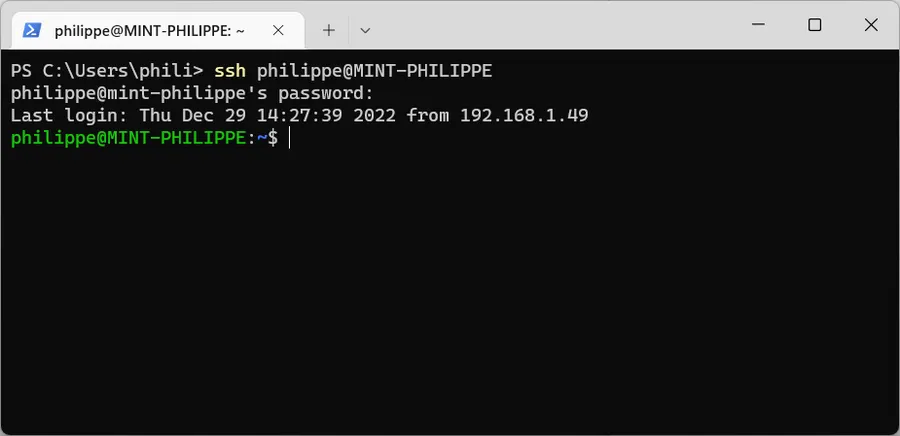
WIN + R. I can use the name of the linux box
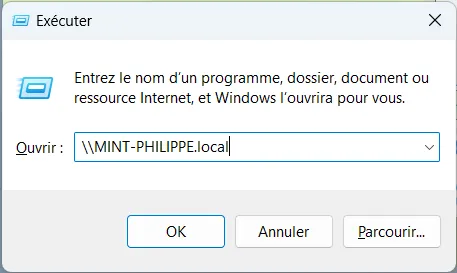
Or even the .local version of the UNC path
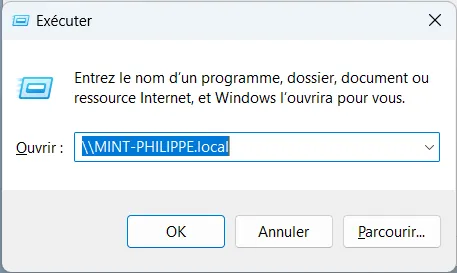
When you hit ENTER, File Explorer pops up and we can access the shared folder.
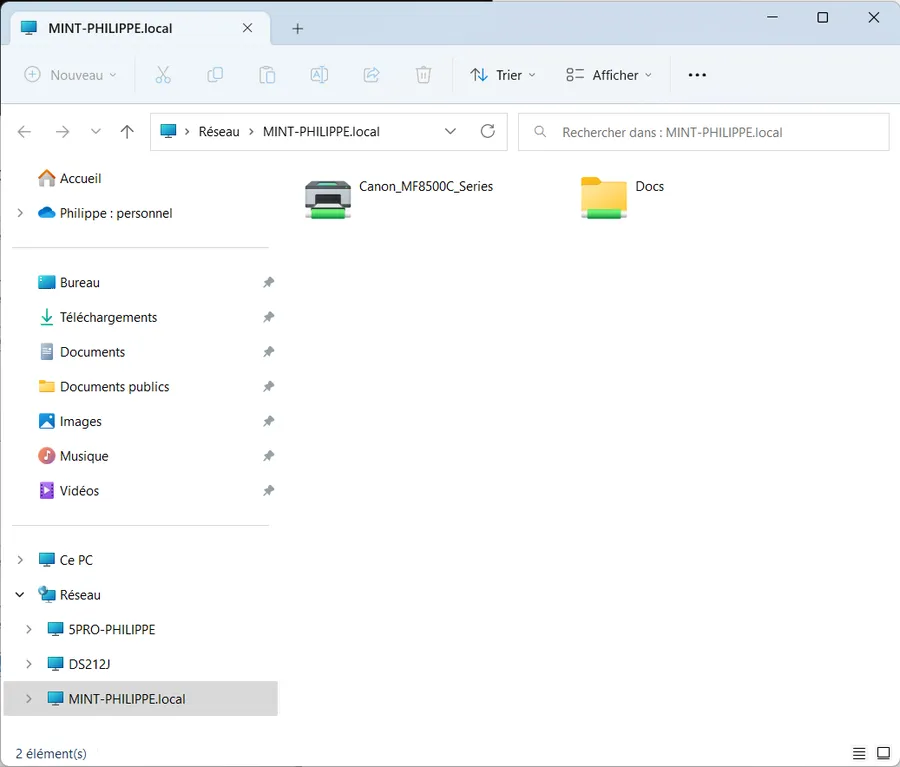
TO DO
- Remove the printer from the shared ressources on the Linux box (via Samba.conf I suppose)
- This can be done modifying Edit 1 of samba.conf as follow
# Philippe
# see https://techviewleo.com/configure-samba-file-sharing-on-linux-mint/
server min protocol = NT1
ntlm auth = yes
unix charset = UTF-8
# Disable printer
load printers = no
printing = bsd
printcap name = /dev/null
disable spoolss = yes
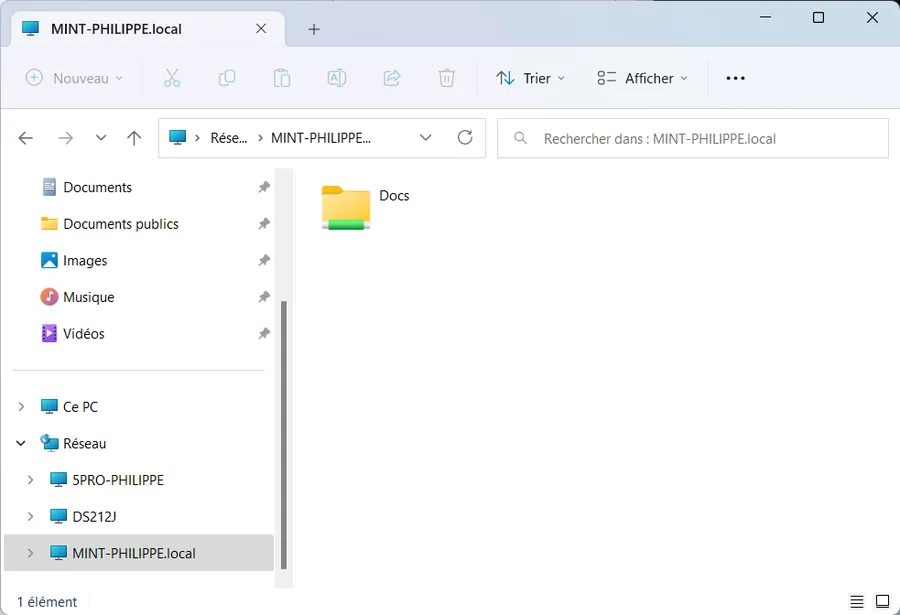
- The linux box icon doesn’t show up if I first open File Explorer