Linux Mint 21 - Install PowerShell
Expected Result
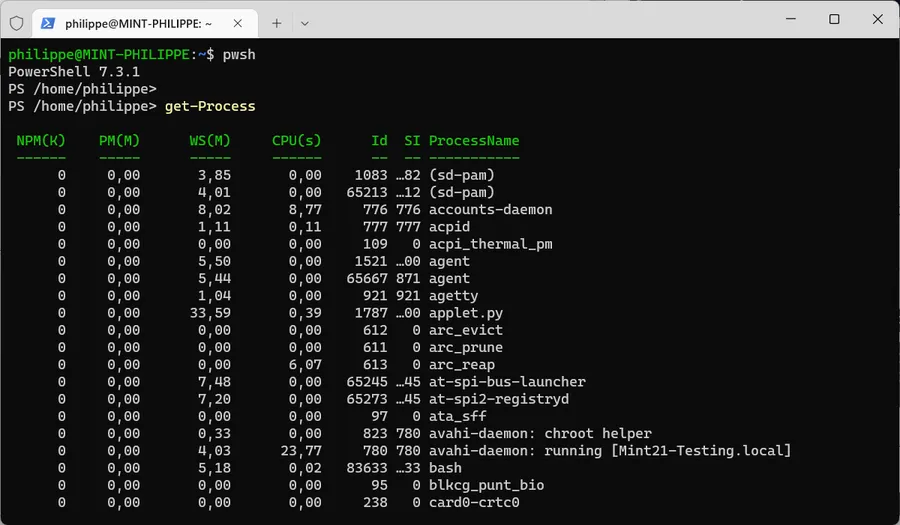
How to
Copy & paste the lines below
sudo apt upgrade -y
sudo apt install dirmngr ca-certificates software-properties-common gnupg gnupg2 apt-transport-https curl -y
curl -fsSL https://packages.microsoft.com/keys/microsoft.asc | gpg --dearmor | sudo tee /usr/share/keyrings/powershell.gpg > /dev/null
echo deb [arch=amd64,armhf,arm64 signed-by=/usr/share/keyrings/powershell.gpg] https://packages.microsoft.com/ubuntu/22.04/prod/ jammy main | sudo tee /etc/apt/sources.list.d/powershell.list
sudo apt update
sudo apt install powershell -y
In a console launch Powershell using the command below
pwsh